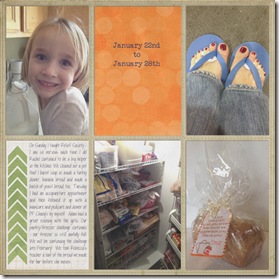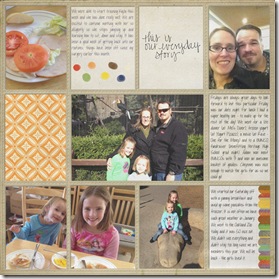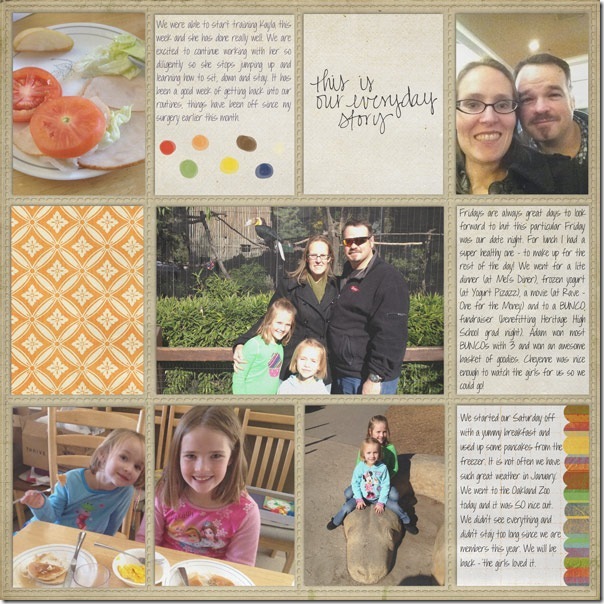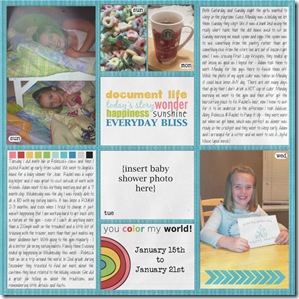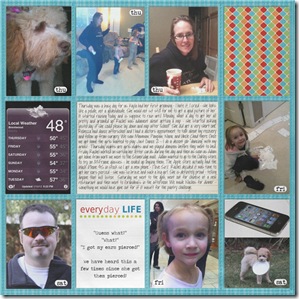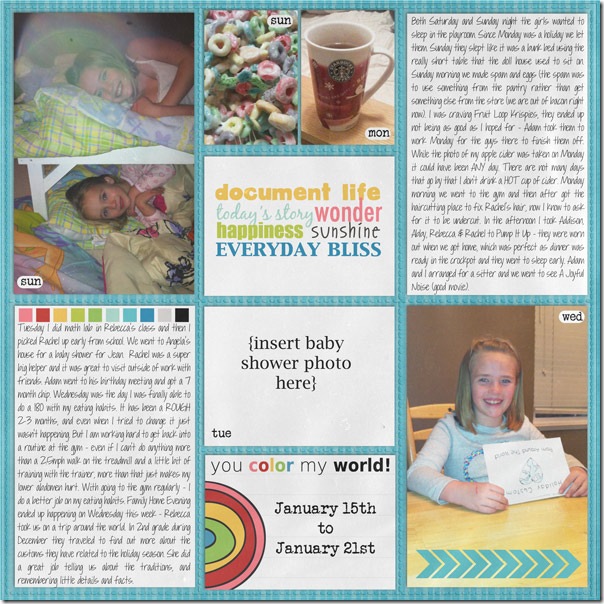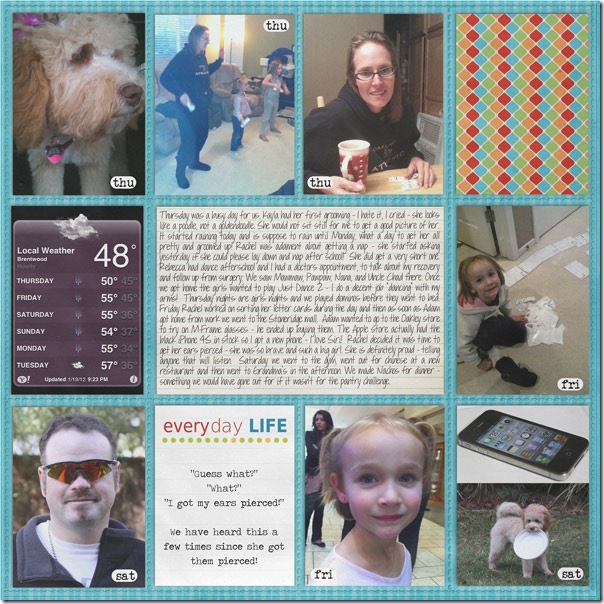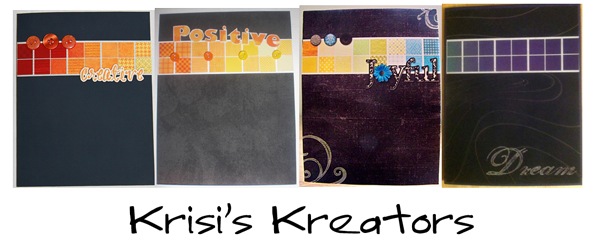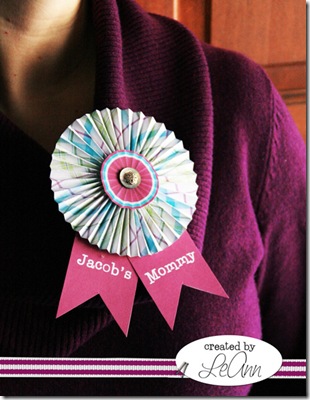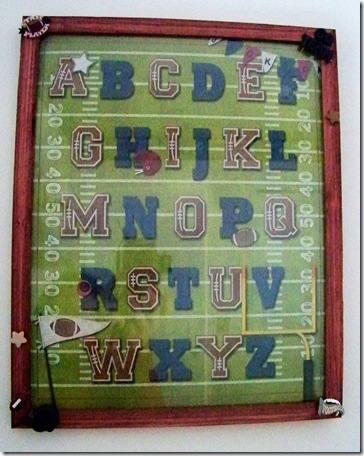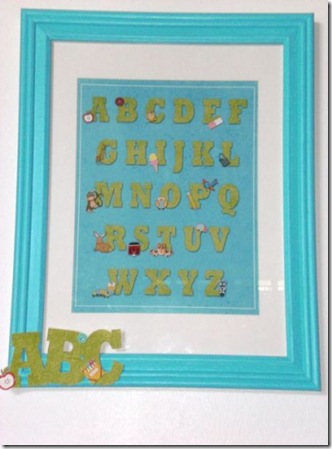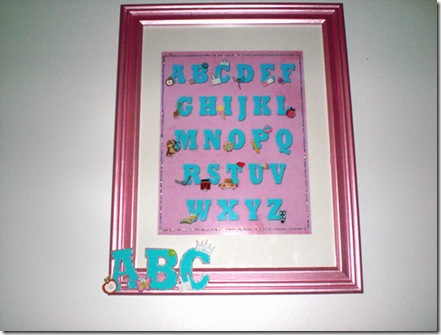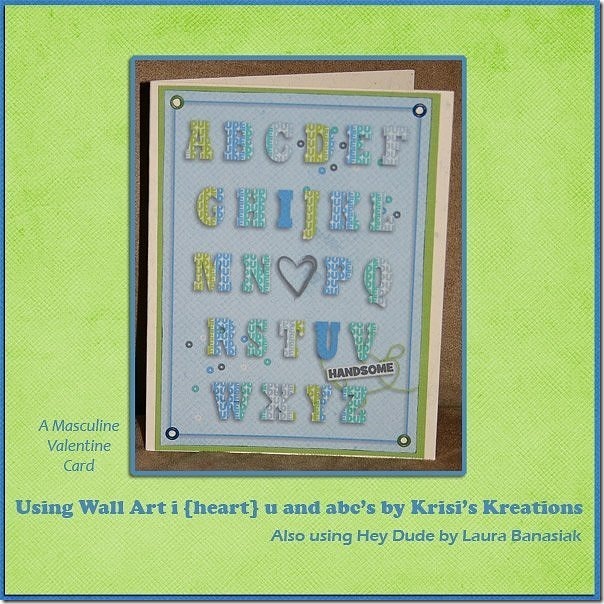Hello, there! LeAnn, here.
Today is a tutorial on using a couple of
Krisi's products together:
Accordion Flowers:
and the Pillow Door Hanger:
For this project I used the "She's All That" kit from
Jady Day Studio.
Her designs can also be found at Scrap Orchard.
After I clipped the papers to Krisi's template and printed, here's what I had gathered:
Next, I scored the fold lines with my bone scoring tool. Then, I cut out the pieces and folded along the score lines. I accordion folded the strips for the flowers and glued the strips together for the larger flowers. For a detailed tutorial on assembling the accordion flowers see this post
HERE.
Then I glued the piece called the "back" to the inside of the hanger.
Next I folded the pillow over and glued the flap closed, as well as folding up the bottom and gluing that. The hanger part is now done!
Next up, finishing the flowers. First I glued the ends of the accordion strips together to form a circle. After they dry, I like to cut circles out of scrap paper and use hot glue to hold the flattened-out flowers together. No one will see the backside, anyway, right? :)
After gluing some buttons in the center front of the flowers and paper strips to the back, I arranged them in the pocket of the door hanger. Its a pocket full of posies!
You could get creative with what you use for the center.
How about candies? (You might even find a way to have them remain edible!) You could also attach pipe-cleaners to make stems, or even rolled paper. Get creative!
My favorite configuration, however, was when I used one of the smallest flowers as the center of the flower on the pocket, and filled the pocket with kisses! Yum! :)
Lots of ways to create, and you don't even have to end with what you started out to create! :)
Hope you enjoy working with these products!
LeAnn